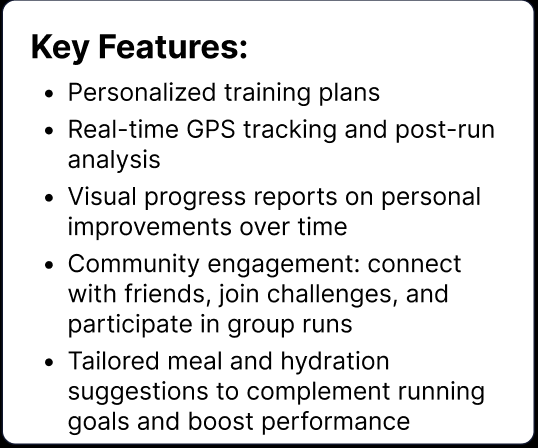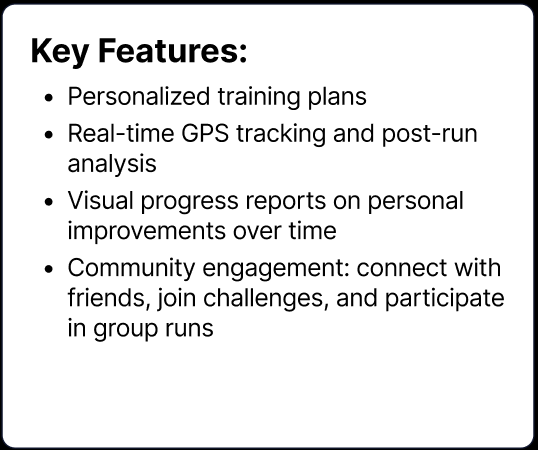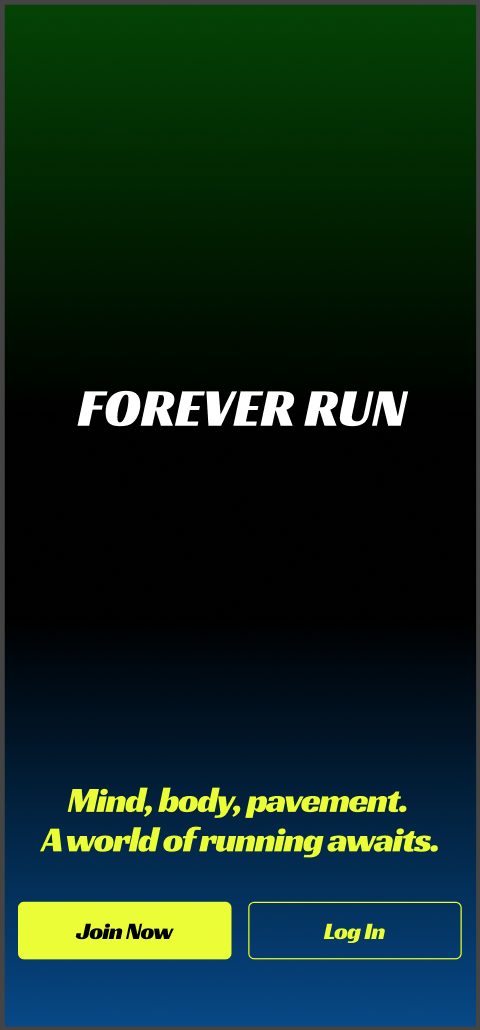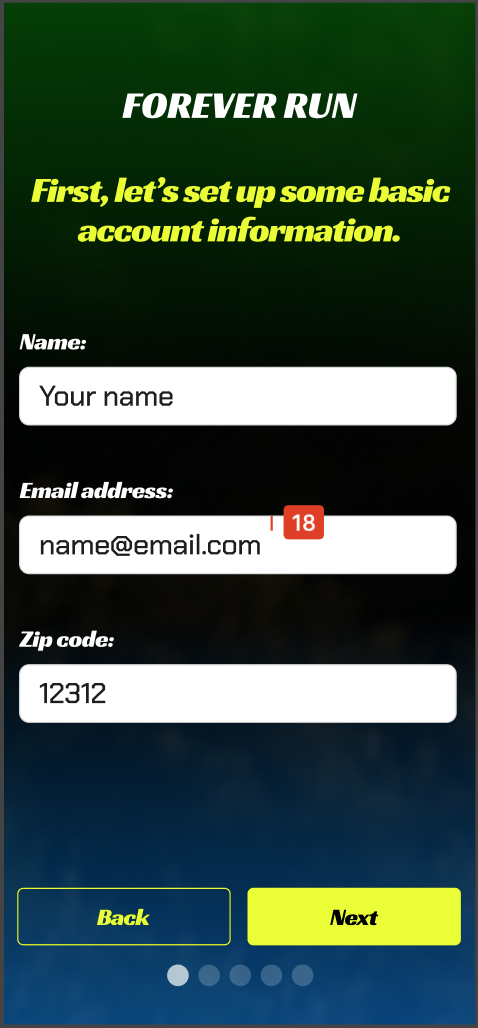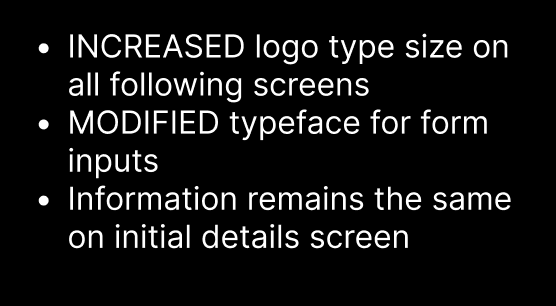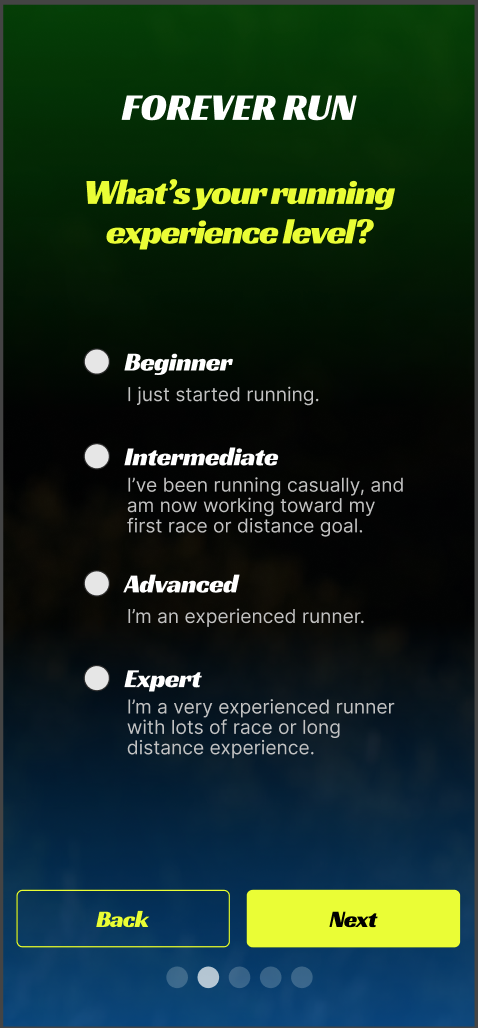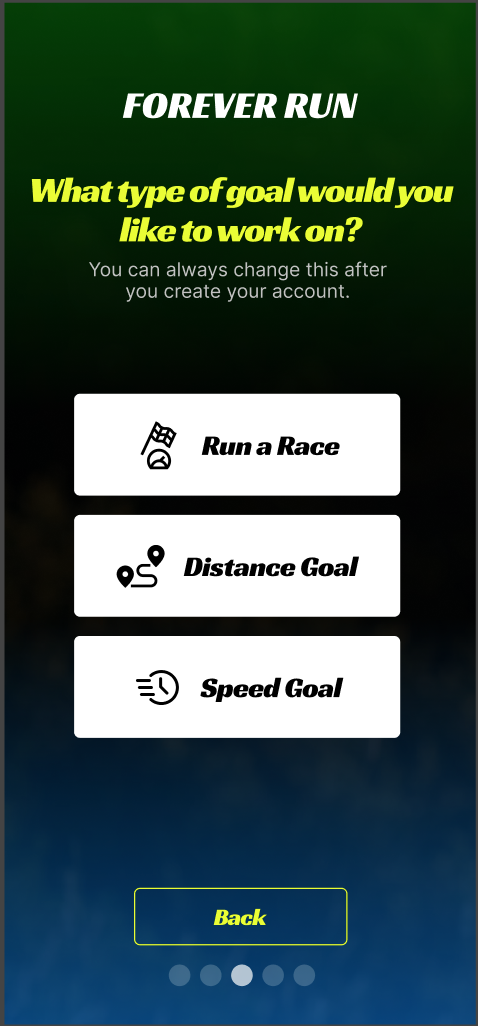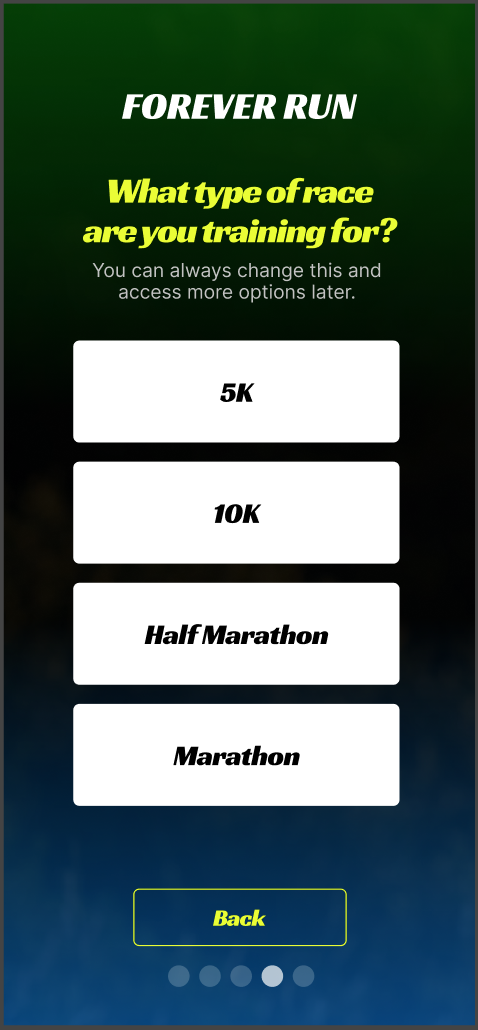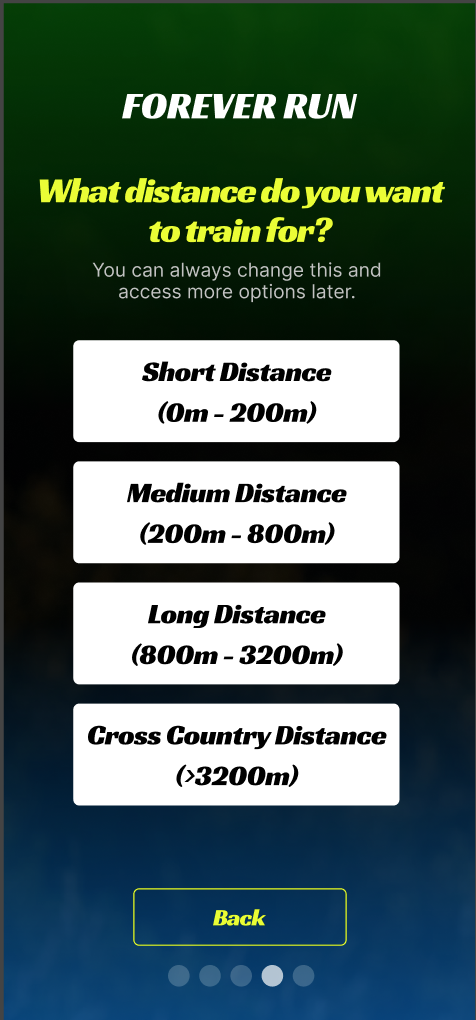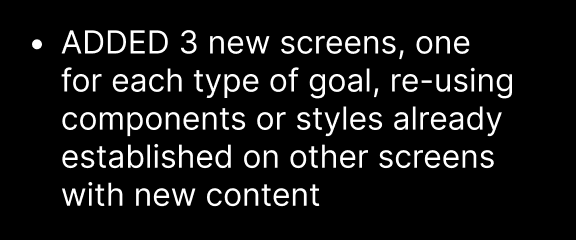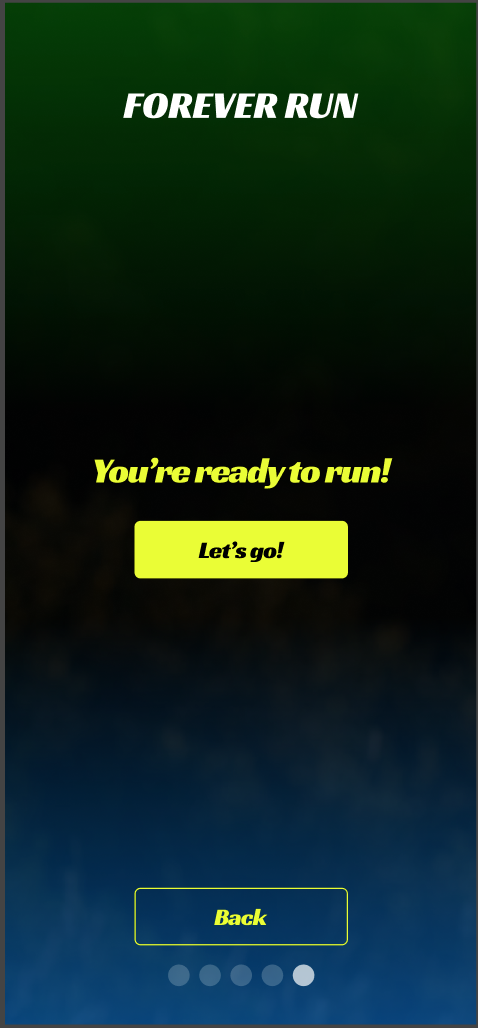FOREVER RUN


We were working with the team at Forever Run.
They were shifting the emphasis of their mobile app. Instead of focusing broadly on all types of runners, they would be focusing specifically on runners training for their next race or goal.
The product team had already created a new product brief outlining the new product requirements. The project was then, in my hands.
App Redesign - Team Collaboration Handoff - Prototyping